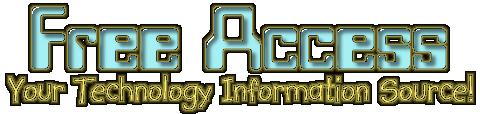
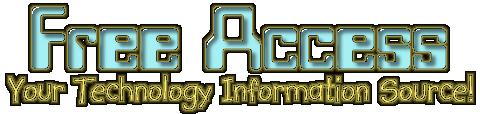
If the site is too slow, use one of our mirrors: MIRROR 1 | MIRROR 2
Theme Maker FAQ |
| This page will deal
with MS FrontPage's Theme Maker. Seems like alot of people don't even know that it's
available and on the FP98 CD. But it is, and it works. To install Theme Maker, do the following.
Back to Top |
Last
Updated: Monday April 05, 1999
All trademarks or product names mentioned herein are the property of their
respective owners.
If you would like additional information about this page, please e-mail [email protected].
Design Copyright � 1999 Free Access.